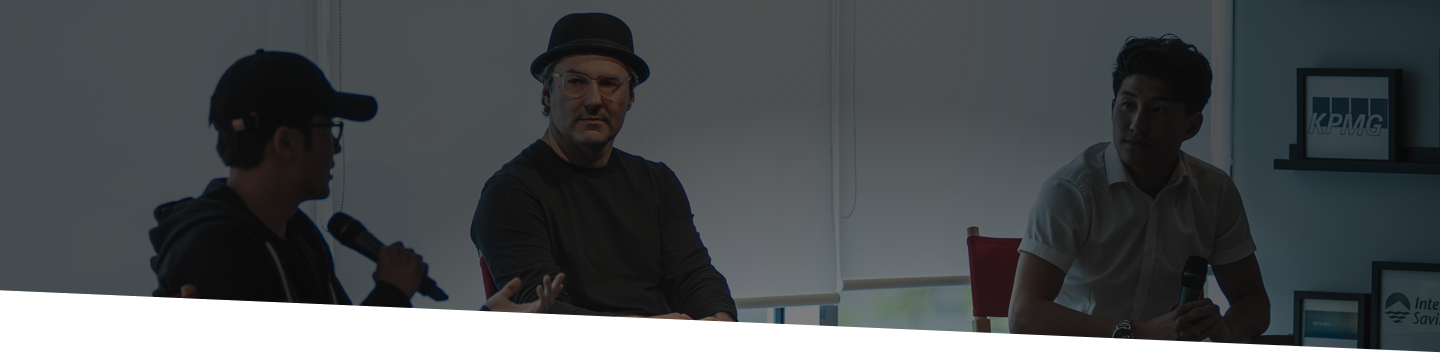HOW TO PIN COMMENTS ON INSTAGRAM
July 22, 2020
📷 Image Credit: AdWeek 👆By: Brandy Shaul TL;DR Instagram's newest feature allows users to Pin comments on their photos. It is easy to use and could be a beneficial way for brands to up their community-building game by featuring select fans! Instagram recently added a new feature that allows users to pin comments to the top of their posts. This feature allows up to three comments to be pinned at the top of the comments on each post. Pinning comments can allow users to promote engaging comments that fit the post best at same time sorting out comments that might be less relevant to the user's message. In order to pin a comment, simply swipe to the left of the comment. Once you've swiped left, there will be a few options; you can reply, report, and delete a comment indicated by the icons. Once swiped, users will see a thumbtack icon in addition to the other options, just press the icon, and voila, the comment is pinned to the top. It is a simple process that can lead to a lot of great brand development and discussion by controlling the comments others first see and indicating what a user finds relevant to their post. Sources:AdWeek Written by: Sofia Christensen, Intern Edited by: Lisa Knight, COO & Mentor